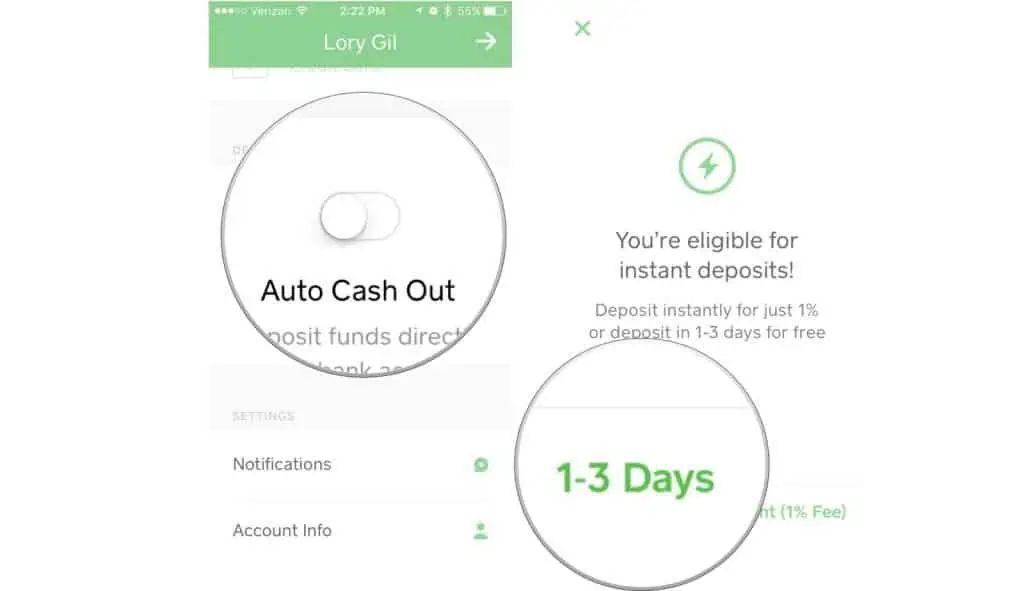
How to Send Money to PayPal from Cash App: A Comprehensive Guide
In today’s digital age, the ability to seamlessly transfer funds between different platforms is crucial. While Cash App and PayPal are two of the most popular peer-to-peer payment services, they don’t directly integrate with each other. This means you can’t directly send money from Cash App to PayPal. However, there are still ways to transfer funds between these platforms. This comprehensive guide will walk you through the various methods to send money to PayPal from Cash App, providing step-by-step instructions and helpful tips along the way.
Understanding the Limitations
Before diving into the methods, it’s essential to understand why a direct transfer isn’t possible. Cash App and PayPal are distinct financial ecosystems. They operate independently and don’t have a native feature to link accounts for direct transfers. This is primarily due to competitive reasons and different business models. Despite this limitation, several workarounds can help you achieve your goal of getting money from Cash App into your PayPal account.
Method 1: Using a Bank Account as an Intermediary
The most common and arguably the easiest method involves using a bank account as an intermediary. This process requires you to link the same bank account to both your Cash App and PayPal accounts.
Step 1: Link Your Bank Account to Cash App
If you haven’t already, link your bank account to your Cash App account. Here’s how:
- Open the Cash App on your smartphone.
- Tap the profile icon in the top-right corner.
- Scroll down and select “Linked Banks.”
- Tap “Link Bank.”
- Follow the on-screen instructions to link your bank account. You may need to verify your account using your online banking credentials or by confirming small deposits.
Step 2: Transfer Funds from Cash App to Your Bank Account
Next, transfer the funds from your Cash App balance to your linked bank account:
- On the Cash App home screen, tap the “Money” tab (the dollar sign icon).
- Enter the amount you want to transfer.
- Tap “Cash Out.”
- Choose the speed of the transfer (standard or instant). Standard transfers are usually free but take 1-3 business days. Instant transfers incur a fee but are processed immediately.
- Confirm the transfer.
Step 3: Link the Same Bank Account to PayPal
If you haven’t already, link the same bank account to your PayPal account:
- Log in to your PayPal account on a web browser or through the PayPal app.
- Click on “Wallet.”
- Click “Link a bank account.”
- Follow the on-screen instructions to link your bank account. PayPal may require you to confirm small deposits to verify the account.
Step 4: Transfer Funds from Your Bank Account to PayPal
Once the funds have arrived in your bank account, you can transfer them to your PayPal account:
- Log in to your PayPal account.
- Click on “Wallet.”
- Click “Transfer Money.”
- Select “Add money to your balance.”
- Choose the linked bank account.
- Enter the amount you want to transfer and confirm the transaction.
This method is reliable and relatively straightforward, but it does involve a waiting period, especially if you opt for standard transfers. It’s a good option if you don’t need the funds in your PayPal account immediately.
Method 2: Using a Debit Card as an Intermediary
Another way to transfer funds involves using a debit card. This method is similar to using a bank account, but it might be faster, depending on the processing times.
Step 1: Link Your Debit Card to Cash App
Ensure your debit card is linked to your Cash App account. If it’s not, here’s how to add it:
- Open the Cash App on your smartphone.
- Tap the profile icon in the top-right corner.
- Select “Linked Banks.”
- Tap “Link Card.”
- Enter your debit card details and follow the on-screen instructions.
Step 2: Transfer Funds from Cash App to Your Debit Card
Transfer the funds from your Cash App balance to your linked debit card:
- On the Cash App home screen, tap the “Money” tab.
- Enter the amount you want to transfer.
- Tap “Cash Out.”
- Choose the speed of the transfer (standard or instant).
- Confirm the transfer.
Step 3: Link the Same Debit Card to PayPal
Link the same debit card to your PayPal account:
- Log in to your PayPal account.
- Click on “Wallet.”
- Click “Link a card.”
- Enter your debit card details and follow the on-screen instructions.
Step 4: Add Funds to PayPal Using Your Debit Card
Once the funds are available on your debit card, add them to your PayPal account:
- Log in to your PayPal account.
- Click on “Wallet.”
- Click “Transfer Money.”
- Select “Add money to your balance.”
- Choose the linked debit card.
- Enter the amount you want to transfer and confirm the transaction.
This method can be faster than using a bank account, especially if you opt for instant transfers on Cash App. However, be mindful of any fees associated with instant transfers or adding funds to PayPal using a debit card.
Method 3: Using a Third-Party Service (Potentially Risky)
While not officially supported or recommended, some third-party services claim to facilitate transfers between Cash App and PayPal. These services often involve sharing your account credentials, which can be risky. It’s generally not advisable to use these services due to security concerns.
Sharing your account information with unverified third parties can expose you to fraud and potential account compromise. Always prioritize your financial security and avoid using unofficial methods that could put your accounts at risk.
Important Considerations
- Fees: Be aware of any fees associated with transferring money between Cash App, your bank account, and PayPal. Instant transfers on Cash App and adding funds to PayPal using a debit card may incur fees.
- Transfer Limits: Both Cash App and PayPal have transfer limits. Make sure your transfer amount is within these limits.
- Verification: Ensure your accounts are fully verified on both platforms to avoid any restrictions on transfers.
- Security: Always prioritize security. Use strong passwords, enable two-factor authentication, and be cautious of phishing attempts.
Troubleshooting Common Issues
Delayed Transfers
If your transfer is delayed, check the processing times for each platform. Standard transfers can take 1-3 business days. If the delay exceeds the expected timeframe, contact customer support for both Cash App and PayPal.
Failed Transfers
Failed transfers can occur due to insufficient funds, incorrect account information, or security reasons. Double-check your account details and ensure you have sufficient funds before initiating the transfer. If the issue persists, contact customer support.
Account Restrictions
Account restrictions can prevent you from transferring funds. This can happen if your account is not fully verified or if there are suspicious activities. Follow the instructions provided by Cash App and PayPal to resolve any account restrictions.
Conclusion
While there isn’t a direct way to send money to PayPal from Cash App, using a bank account or debit card as an intermediary provides a reliable workaround. By following the step-by-step instructions outlined in this guide, you can seamlessly transfer funds between these popular payment platforms. Always prioritize security, be aware of potential fees, and ensure your accounts are fully verified to avoid any issues. Keeping these tips in mind will help you efficiently manage your funds across different platforms. The ability to **send money to PayPal from Cash App**, even indirectly, is a valuable skill in today’s interconnected financial landscape. Remember to always prioritize security when handling your finances online. Understanding **how to send money to PayPal from Cash App** can save you time and hassle. Many people need to **send money to PayPal from Cash App** for various reasons. Knowing **how to send money to PayPal from Cash App** is essential for managing your finances. This guide explains **how to send money to PayPal from Cash App** in detail. The best way to **send money to PayPal from Cash App** is through a bank account. This article provides a clear explanation of **how to send money to PayPal from Cash App**. Follow these steps to **send money to PayPal from Cash App** successfully. You can also **send money to PayPal from Cash App** using a debit card. Make sure you know **how to send money to PayPal from Cash App** before you start. If you need to **send money to PayPal from Cash App**, this guide is for you. Learning **how to send money to PayPal from Cash App** can be very useful. People often ask **how to send money to PayPal from Cash App**, and this guide answers that question. The process to **send money to PayPal from Cash App** is straightforward with these instructions.
[See also: Understanding Cash App Limits]
[See also: How to Secure Your PayPal Account]
[See also: Comparing Cash App and PayPal Fees]
