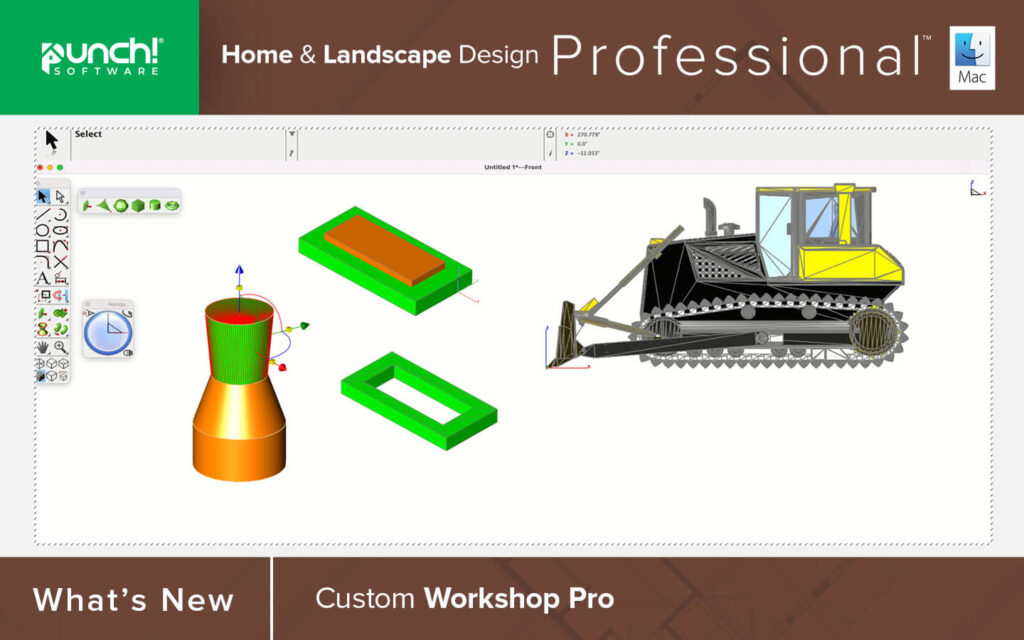
Punch Home & Landscape Design Premium v19: A Comprehensive Review
For homeowners and design enthusiasts seeking a robust and user-friendly software solution for visualizing and planning their dream spaces, Punch Home & Landscape Design Premium v19 stands out as a compelling option. This comprehensive software package offers a wide array of tools and features designed to assist with everything from interior design to complete landscape overhauls. In this review, we’ll delve into the capabilities of Punch Home & Landscape Design Premium v19, exploring its strengths, weaknesses, and overall value proposition.
Getting Started with Punch Home & Landscape Design Premium v19
One of the most appealing aspects of Punch Home & Landscape Design Premium v19 is its relatively gentle learning curve. The interface is intuitive, and the included tutorials provide a solid foundation for new users. Whether you’re a seasoned designer or a complete novice, you’ll find yourself quickly navigating the software and experimenting with different design ideas. The software allows users to import existing floor plans or create their own from scratch, providing flexibility for various project types.
Importing and Creating Floor Plans
The ability to import existing floor plans is a significant time-saver for those working on renovations or additions. Punch Home & Landscape Design Premium v19 supports various file formats, ensuring compatibility with most architectural drawings. The software also provides tools for manually creating floor plans, allowing users to accurately represent the dimensions and layout of their homes. The drawing tools are precise and easy to use, making it simple to create detailed and accurate floor plans.
Interior Design Features
Punch Home & Landscape Design Premium v19 boasts an impressive library of interior design elements, including furniture, appliances, fixtures, and decorative items. Users can easily drag and drop these elements into their designs, customizing their size, color, and orientation to create realistic and visually appealing renderings. The software also includes tools for experimenting with different paint colors, flooring materials, and lighting schemes, allowing users to fully visualize their interior design ideas.
- Extensive library of furniture and fixtures
- Customizable materials and colors
- Realistic lighting simulations
- Easy drag-and-drop functionality
Landscape Design Capabilities
Beyond interior design, Punch Home & Landscape Design Premium v19 excels in its landscape design capabilities. The software includes a vast library of plants, trees, and shrubs, allowing users to create lush and realistic outdoor environments. Users can also design patios, decks, walkways, and other outdoor features, customizing their size, shape, and materials. The software also includes tools for simulating sunlight and shadows, allowing users to see how their landscape designs will look at different times of day and in different seasons.
Designing a beautiful landscape is easier than ever with the tools included in Punch Home & Landscape Design Premium v19. You can visualize your garden, pool, or outdoor living area before investing any time or money into the real thing.
3D Visualization and Rendering
One of the most powerful features of Punch Home & Landscape Design Premium v19 is its 3D visualization and rendering capabilities. The software allows users to create photorealistic renderings of their designs, providing a clear and accurate representation of the finished product. Users can also create virtual walkthroughs, allowing them to experience their designs from a first-person perspective. These features are invaluable for communicating design ideas to clients, contractors, or family members.
Advanced Features and Functionality
In addition to its core design features, Punch Home & Landscape Design Premium v19 offers a range of advanced features that cater to more experienced users. These features include:
- Estimating Tools: The software includes tools for estimating the cost of materials and labor, helping users to stay within budget.
- Construction Documentation: The software can generate detailed construction documents, including floor plans, elevations, and sections.
- Collaboration Features: The software allows users to share their designs with others, facilitating collaboration and feedback.
Estimating Tools for Budget Management
The built-in estimating tools in Punch Home & Landscape Design Premium v19 are a valuable asset for managing project costs. Users can input the cost of materials and labor, and the software will automatically calculate the total project cost. This feature helps users to identify potential cost overruns and make informed decisions about their design choices. Accurate cost estimates are crucial for any home improvement project, and Punch Home & Landscape Design Premium v19 provides the tools needed to create realistic budgets.
Creating Detailed Construction Documents
For professionals, the ability to generate detailed construction documents is essential. Punch Home & Landscape Design Premium v19 can create floor plans, elevations, sections, and other documents that are required for building permits and construction. These documents are accurate and professional-looking, saving time and ensuring that the project is built according to the design specifications.
Collaboration and Sharing Designs
The collaboration features in Punch Home & Landscape Design Premium v19 allow users to share their designs with clients, contractors, and other stakeholders. This facilitates communication and ensures that everyone is on the same page. Users can share their designs via email or online platforms, making it easy to gather feedback and make revisions.
Pros and Cons of Punch Home & Landscape Design Premium v19
Like any software package, Punch Home & Landscape Design Premium v19 has its strengths and weaknesses. Here’s a summary of the pros and cons:
Pros
- User-friendly interface
- Extensive library of design elements
- Powerful 3D visualization and rendering capabilities
- Built-in estimating tools
- Detailed construction documentation
- Collaboration features
Cons
- Can be resource-intensive on older computers
- The vast library of items can be overwhelming
- Some advanced features may require a learning curve
Alternatives to Punch Home & Landscape Design Premium v19
While Punch Home & Landscape Design Premium v19 is a solid choice, it’s important to consider other options before making a final decision. Some popular alternatives include:
- SketchUp: A free and powerful 3D modeling software that is popular among architects and designers.
- Chief Architect: A professional-grade architectural design software that offers a wide range of advanced features.
- Home Designer Suite: Another product from Chief Architect that is designed for homeowners and DIY enthusiasts.
- Planner 5D: An easy-to-use online platform for creating 2D and 3D home designs.
Conclusion: Is Punch Home & Landscape Design Premium v19 Right for You?
Punch Home & Landscape Design Premium v19 is a versatile and powerful software package that is well-suited for both homeowners and design professionals. Its user-friendly interface, extensive library of design elements, and powerful 3D visualization capabilities make it an excellent choice for visualizing and planning your dream spaces. While it may be resource-intensive on older computers, the benefits of this software far outweigh the drawbacks. If you’re looking for a comprehensive and easy-to-use home and landscape design solution, Punch Home & Landscape Design Premium v19 is definitely worth considering. The ability to plan and visualize your projects before you begin the actual work makes it a worthwhile investment.
Ultimately, the decision of whether or not to purchase Punch Home & Landscape Design Premium v19 depends on your individual needs and budget. However, if you’re serious about home and landscape design, this software is a valuable tool that can help you bring your vision to life.
[See also: Home Design Software Comparison Guide]
[See also: Tips for Planning Your Dream Landscape]
[See also: Interior Design Trends for 2024]
