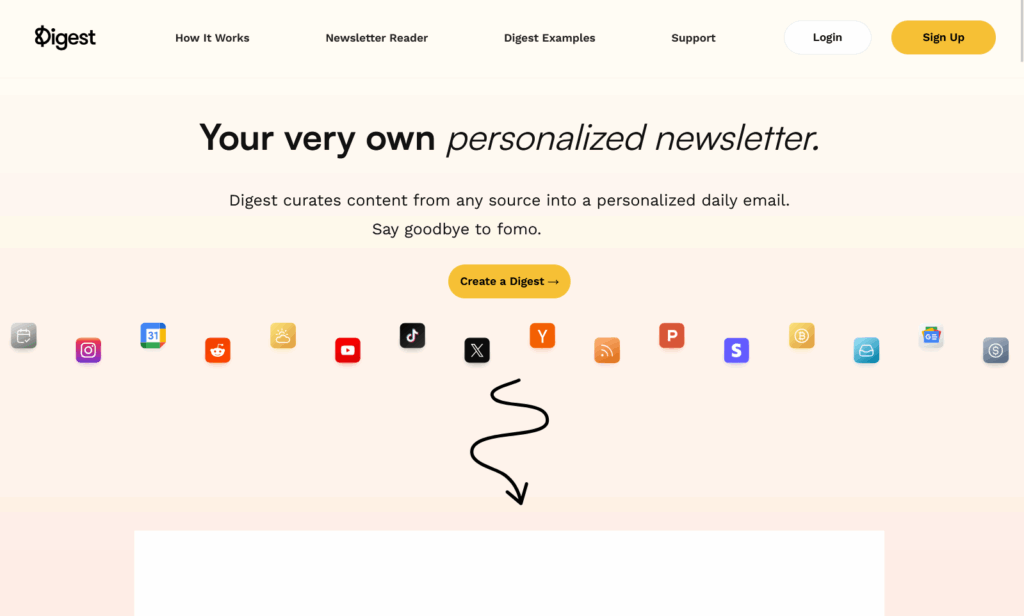
The Best RSS Readers in 2024: Stay Informed and Organized
In today’s fast-paced digital landscape, staying informed can feel like a full-time job. The constant barrage of news, blog posts, and updates across various platforms can be overwhelming. That’s where RSS readers come in. These tools allow you to aggregate content from your favorite websites into a single, easily digestible feed. As we move into 2024, the landscape of RSS readers continues to evolve, offering new features, improved user interfaces, and enhanced customization options. This article will explore the best RSS readers available in 2024, helping you choose the right one to stay informed and organized.
What is an RSS Reader and Why Use One?
RSS stands for Really Simple Syndication, a web feed that allows users to access updates to online content in a standardized, computer-readable format. An RSS reader, also known as a feed aggregator, collects these feeds from various websites and presents them in a unified interface. This eliminates the need to visit multiple websites individually to check for new content. Using an RSS reader can significantly improve your productivity and keep you informed about the topics that matter most to you.
Benefits of using an RSS reader:
- Centralized Information: Access all your favorite content from one place.
- Time-Saving: No need to visit multiple websites individually.
- Customization: Filter and organize content based on your preferences.
- Reduced Noise: Focus on the information that matters most to you.
- Offline Access: Some readers allow you to download content for offline viewing.
Key Features to Look for in an RSS Reader
When choosing an RSS reader, consider the following features:
- User Interface: A clean and intuitive interface is essential for a seamless reading experience.
- Organization: Look for features like folders, tags, and filters to organize your feeds effectively.
- Customization: The ability to customize the appearance and behavior of the reader is important.
- Search Functionality: A robust search function allows you to quickly find specific articles or topics.
- Platform Compatibility: Choose a reader that is compatible with your preferred devices and operating systems.
- Syncing: If you use multiple devices, look for a reader that syncs your feeds and settings across devices.
- Integration: Integration with other apps and services, such as email clients and social media platforms, can be beneficial.
- Price: Consider the cost of the reader and whether it offers a free version or a trial period.
The Top RSS Readers of 2024
Here’s a curated list of the best RSS readers available in 2024, based on their features, user reviews, and overall performance:
Feedly
Feedly is one of the most popular RSS readers available, known for its clean interface, powerful features, and wide range of integrations. It offers a free version with basic features, as well as paid plans for more advanced users. Feedly supports a variety of platforms, including web, iOS, and Android.
Key features of Feedly:
- Clean and intuitive interface
- Advanced organization features, including boards and tags
- Integration with popular apps like Evernote, Trello, and Slack
- AI-powered features for content discovery and analysis
- Team collaboration features
Inoreader
Inoreader is another highly regarded RSS reader that offers a wealth of features and customization options. It is particularly popular among power users who need advanced filtering and automation capabilities. Inoreader offers a free plan with limited features, as well as paid plans for more advanced users.
Key features of Inoreader:
- Advanced filtering and automation rules
- Keyword alerts and notifications
- Integration with social media platforms
- Support for podcasts and email newsletters
- Active community forum
NewsBlur
NewsBlur is an independent RSS reader that emphasizes privacy and control. It is a self-hosted platform, meaning that you have more control over your data. NewsBlur offers a free plan with limited features, as well as paid plans for more advanced users.
Key features of NewsBlur:
- Self-hosted platform for greater privacy
- Unique “blurblogging” feature for sharing and commenting on articles
- Training feature to personalize your feed
- Support for multiple users
- Open-source code
The Old Reader
The Old Reader aims to recreate the simplicity and functionality of the original Google Reader. It offers a clean and straightforward interface, making it easy to manage your feeds. The Old Reader offers a free plan with limited features, as well as paid plans for more advanced users.
Key features of The Old Reader:
- Simple and intuitive interface
- Social features for sharing and discovering content
- Keyboard shortcuts for efficient navigation
- Support for importing and exporting feeds
- Minimalist design
NetNewsWire
NetNewsWire is a free and open-source RSS reader for macOS and iOS. It is known for its simplicity, speed, and native integration with Apple’s operating systems. NetNewsWire is a great option for users who prefer a native app experience.
Key features of NetNewsWire:
- Free and open-source
- Native macOS and iOS app
- Fast and efficient performance
- Support for syncing with iCloud or Feedbin
- Reader view for distraction-free reading
Reeder 5
Reeder 5 is a popular paid RSS reader for macOS, iOS, and iPadOS. It offers a clean and customizable interface, as well as a variety of advanced features. Reeder 5 is a great option for users who are willing to pay for a premium reading experience.
Key features of Reeder 5:
- Clean and customizable interface
- Support for multiple accounts and services
- Reader view for distraction-free reading
- Gestures for easy navigation
- Theme options for personalization
QuiteRSS
QuiteRSS is a free and open-source RSS reader for Windows, macOS, and Linux. It is known for its lightweight design and customizable interface. QuiteRSS is a good option for users who want a simple and efficient reader that doesn’t consume a lot of resources.
Key features of QuiteRSS:
- Free and open-source
- Lightweight and efficient
- Customizable interface
- Adblock support
- Portable version available
Other Notable RSS Readers
In addition to the readers listed above, there are several other notable RSS readers that may be worth considering:
- Feedreader: A Windows-based RSS reader with a focus on simplicity and ease of use.
- Liferea: A Linux-based RSS reader with a wide range of features and customization options.
- ReadKit: A macOS app that supports RSS, Pocket, Instapaper, and other services.
- Fiery Feeds: An iOS RSS reader with a focus on speed and efficiency.
Choosing the Right RSS Reader for You
The best RSS reader for you will depend on your individual needs and preferences. Consider the following factors when making your decision:
- Your platform: Choose a reader that is compatible with your preferred devices and operating systems.
- Your budget: Consider the cost of the reader and whether it offers a free version or a trial period.
- Your needs: Identify the features that are most important to you, such as organization, customization, and integration.
- Your technical skills: Some readers are more complex than others, so choose one that you are comfortable using.
Start by trying out a few different readers to see which one you like best. Most readers offer a free trial or a free version with limited features. This will allow you to get a feel for the interface and features before committing to a paid plan.
Tips for Using RSS Readers Effectively
Once you’ve chosen an RSS reader, here are some tips for using it effectively:
- Organize your feeds: Use folders, tags, and filters to organize your feeds into categories.
- Prioritize your content: Use features like keyword alerts and notifications to prioritize the content that matters most to you.
- Customize your reading experience: Adjust the appearance and behavior of the reader to suit your preferences.
- Use keyboard shortcuts: Learn the keyboard shortcuts for your reader to navigate quickly and efficiently.
- Stay up-to-date: Regularly review your feeds and remove any that are no longer relevant.
The Future of RSS Readers
The future of RSS readers looks bright. As the amount of online content continues to grow, the need for tools that can help us stay informed and organized will only increase. We can expect to see RSS readers continue to evolve, with new features and capabilities that make it even easier to manage and consume information.
Some potential future developments for RSS readers include:
- AI-powered features: AI could be used to automatically filter and summarize content, as well as to recommend new feeds based on your interests.
- Improved integration: RSS readers could be more tightly integrated with other apps and services, such as email clients, social media platforms, and productivity tools.
- Decentralized feeds: The rise of decentralized social media platforms could lead to the development of new RSS readers that support decentralized feeds.
- Enhanced privacy: RSS readers could offer more robust privacy features, such as end-to-end encryption and anonymous browsing.
Conclusion
RSS readers are invaluable tools for staying informed and organized in today’s information-rich world. By aggregating content from your favorite websites into a single, easily digestible feed, they save you time and help you focus on the information that matters most. As we move into 2024, the landscape of RSS readers continues to evolve, offering new features, improved user interfaces, and enhanced customization options. Whether you’re a casual reader or a power user, there’s an RSS reader out there that’s perfect for you. Take the time to explore the options and find the one that best suits your needs.
[See also: How to Choose the Right News Aggregator]
[See also: The Benefits of Using a Feed Reader]
[See also: Top Productivity Tools for 2024]
