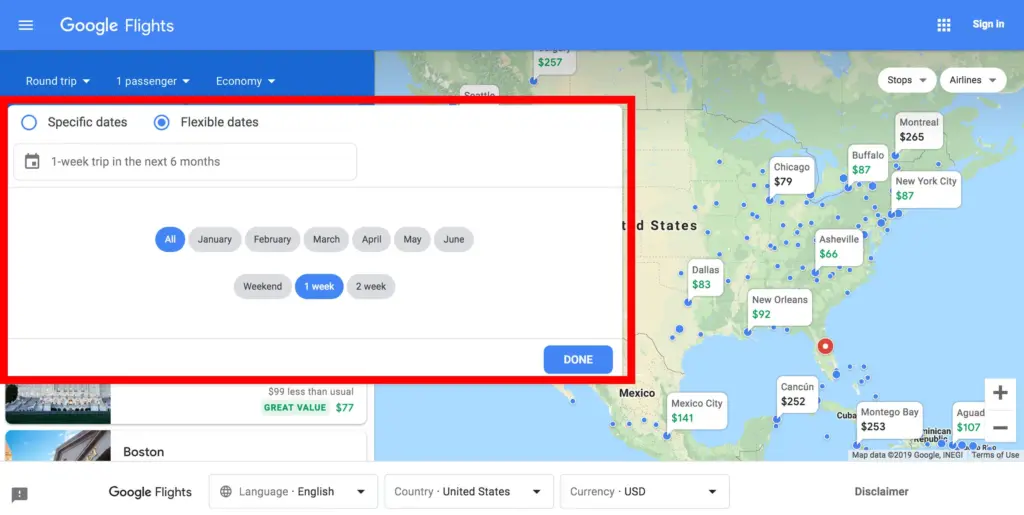
Google Flights: Your Comprehensive Guide to Finding the Best Airfare Deals
In today’s world, travel has become increasingly accessible, and finding affordable airfare is crucial for both leisure and business travelers. Google Flights has emerged as a powerful tool in this landscape, offering a comprehensive platform to search, compare, and track flight prices. This article delves into the intricacies of Google Flights, providing a detailed guide on how to leverage its features to secure the best possible deals. We’ll explore everything from basic search functionalities to advanced techniques, ensuring you’re well-equipped to navigate the complexities of airline pricing.
Understanding the Basics of Google Flights
Google Flights is a flight search engine that aggregates data from various airlines and online travel agencies (OTAs). It allows users to input their desired origin and destination, travel dates, and other preferences to find available flights. Unlike some OTAs, Google Flights doesn’t directly sell tickets; instead, it redirects users to the airline’s website or a chosen OTA to complete the booking. This approach provides transparency and allows users to compare prices across different platforms.
Performing a Basic Search
To start using Google Flights, simply visit the website or access it through the Google search engine. The interface is clean and intuitive, making it easy to input your travel details. Here’s a step-by-step guide:
- Enter your departure and destination cities: Begin by typing the names of the cities you’re flying from and to. Google Flights will suggest airports based on your input.
- Select your travel dates: Use the calendar to choose your departure and return dates. Google Flights offers a flexible dates feature, allowing you to see how prices vary on different days.
- Specify the number of passengers: Indicate the number of adults, children, and infants traveling.
- Choose your cabin class: Select your preferred cabin class, such as economy, premium economy, business, or first class.
Once you’ve entered these details, Google Flights will display a list of available flights, sorted by price, duration, or departure time. You can further refine your search using various filters.
Advanced Features and Tips for Finding the Best Deals
While the basic search functionality is useful, Google Flights truly shines with its advanced features. Mastering these techniques can significantly increase your chances of finding the best airfare deals.
Using the Explore Map
The Explore map is a powerful tool for travelers who are flexible with their destination. It allows you to see prices for flights to various locations around the world, based on your chosen departure city and travel dates. This is particularly useful if you’re looking for inspiration or want to find the cheapest destination within a specific region.
To access the Explore map, simply click on the “Explore” option in the Google Flights menu. You can then zoom in and out of the map, adjust the date range, and filter by interests, such as beaches, mountains, or historical sites. The map will display prices for flights to each location, allowing you to easily compare options.
Tracking Prices with Price Alerts
One of the most valuable features of Google Flights is the ability to track prices and receive email alerts when prices change. This is particularly useful if you’re planning a trip well in advance and want to monitor price fluctuations. [See also: How to Set Up Google Flights Price Alerts]
To set up a price alert, simply perform a search for your desired flight and then click on the “Track prices” button. You’ll need to be logged in to your Google account to use this feature. Google Flights will then send you email notifications whenever the price of the flight changes.
Using the Flexible Dates Feature
The flexible dates feature allows you to see how prices vary on different days. This is particularly useful if you’re flexible with your travel dates and want to find the cheapest time to fly. [See also: Understanding Flight Pricing Dynamics]
To use the flexible dates feature, select the “Flexible dates” option when choosing your travel dates. Google Flights will then display a calendar showing the prices for flights on different days. You can also specify a date range to see prices for flights within a specific period.
Exploring Different Airports
Sometimes, flying into or out of a different airport can save you money. Google Flights allows you to search for flights to multiple airports simultaneously. This is particularly useful if you live near several airports or are willing to travel a bit further to save money.
To search for flights to multiple airports, simply enter the names of all the airports you’re considering in the departure and destination fields. Google Flights will then display prices for flights to each airport.
Leveraging Price Guarantee Badges
Google Flights occasionally displays a “Price Guarantee” badge on certain flights. This badge indicates that Google is confident that the price of the flight won’t decrease further. If you book a flight with a Price Guarantee badge and the price does decrease before your flight, Google will refund you the difference.
It’s important to note that Price Guarantees are not always available and are subject to certain conditions. However, if you see a flight with a Price Guarantee badge, it may be a good idea to book it, as you’re protected against price drops.
Understanding Factors Affecting Flight Prices
Flight prices are influenced by a variety of factors, including:
- Demand: Flights are typically more expensive during peak travel seasons and holidays.
- Time of booking: Booking in advance or at the last minute can sometimes result in lower prices.
- Day of the week: Flights on Tuesdays and Wednesdays are often cheaper than flights on weekends.
- Time of day: Red-eye flights or flights during off-peak hours may be cheaper.
- Airline competition: Routes with more competition tend to have lower prices.
By understanding these factors, you can better predict when to book your flights and increase your chances of finding a good deal.
Limitations of Google Flights
While Google Flights is a powerful tool, it’s important to be aware of its limitations:
- Not all airlines are included: Some smaller airlines or budget carriers may not be included in Google Flights‘ search results.
- Prices may not be real-time: Prices displayed on Google Flights are not always real-time and may change by the time you click through to book.
- Baggage fees are not always included: Google Flights may not always include baggage fees in the displayed prices.
It’s always a good idea to double-check the prices and conditions on the airline’s website or OTA before booking.
Beyond the Search: Planning Your Trip
Google Flights is an excellent starting point, but comprehensive trip planning involves more. Consider these additional steps:
- Accommodation: Use Google Hotels or other platforms to find suitable lodging.
- Transportation: Research local transportation options, including rental cars, public transit, and ride-sharing services.
- Activities: Explore local attractions and activities using Google Travel or other travel guides.
- Travel insurance: Consider purchasing travel insurance to protect yourself against unexpected events.
Conclusion: Mastering Google Flights for Affordable Travel
Google Flights is an indispensable tool for anyone looking to find affordable airfare. By understanding its features and limitations, and by leveraging advanced techniques such as the Explore map, price alerts, and flexible dates, you can significantly increase your chances of securing the best possible deals. Remember to consider the factors that affect flight prices and to double-check the prices and conditions on the airline’s website before booking. With a little bit of planning and the help of Google Flights, you can make your travel dreams a reality without breaking the bank. Don’t forget to utilize features like setting up Google Flights price tracking, ensuring you always get the best possible price. Use Google Flights effectively and travel smart!
