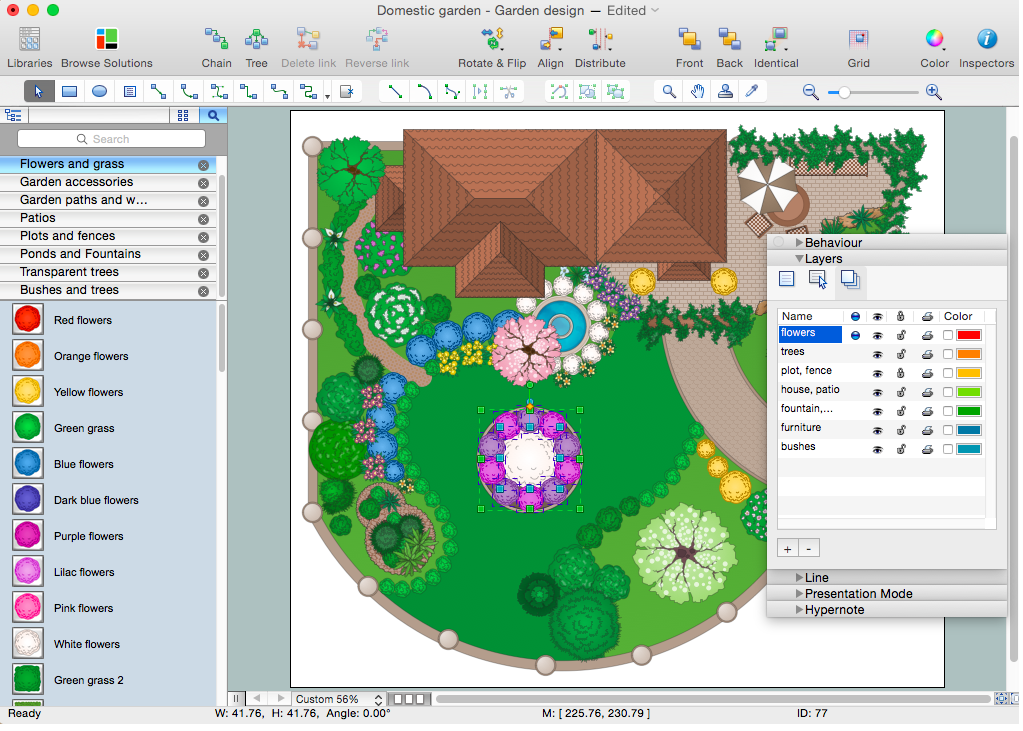
Top Landscape Design Software for Mac: Create Stunning Outdoor Spaces
Designing the perfect outdoor space can be a daunting task. Whether you’re a professional landscape architect or a homeowner with a vision, having the right tools is essential. Fortunately, there’s a range of powerful landscape design software for Mac that can help you bring your ideas to life. This article explores the best options available, focusing on features, usability, and value for money. We’ll delve into programs suitable for both beginners and experienced designers, ensuring you find the perfect fit for your needs. Investing in quality landscape design software for Mac can save you time, money, and a whole lot of frustration. Let’s explore the options!
Why Choose Landscape Design Software for Mac?
Mac computers are known for their user-friendly interface, powerful performance, and excellent graphics capabilities. This makes them ideal for running landscape design software. Compared to other operating systems, macOS often offers a smoother and more intuitive experience, which can significantly enhance your design workflow. Furthermore, many professionals in creative fields prefer Macs, leading to a wider selection of high-quality, Mac-compatible landscape design software.
- Intuitive Interface: macOS is renowned for its ease of use.
- Powerful Performance: Macs handle graphically intensive tasks with ease.
- High-Quality Software: A wide range of professional-grade software is available.
Key Features to Look for in Landscape Design Software
When choosing landscape design software for Mac, consider the following key features:
- 3D Modeling: The ability to create realistic 3D models of your landscape is crucial for visualizing the final result.
- Plant Libraries: Access to a comprehensive library of plants with detailed information, such as growth habits and care requirements.
- Terrain Modeling: Tools for accurately representing the existing terrain and making adjustments for grading and drainage.
- Object Libraries: A collection of pre-designed objects, such as furniture, fences, and lighting fixtures, to populate your design.
- Rendering Capabilities: High-quality rendering capabilities to create photorealistic images of your design.
- CAD Integration: Compatibility with CAD software for seamless integration into professional workflows.
- Ease of Use: An intuitive interface and user-friendly tools are essential for beginners.
- Cost: Consider the price of the software and whether it offers a free trial or subscription option.
The Best Landscape Design Software Options for Mac
Here are some of the top landscape design software options available for Mac users:
Realtime Landscaping Architect
Realtime Landscaping Architect is a comprehensive software package designed for both professionals and homeowners. It offers a wide range of features, including 3D modeling, plant libraries, terrain modeling, and rendering capabilities. The software is relatively easy to learn and use, making it a good choice for beginners. Its extensive object library and photorealistic rendering capabilities make it a popular choice. The learning curve is manageable, and the results can be stunning, allowing you to visualize your dream landscape with ease. Creating detailed plans is streamlined with its user-friendly interface.
Punch! Landscape Design
Punch! Landscape Design is another popular option for Mac users. It offers a user-friendly interface and a wide range of features, including 3D modeling, plant libraries, and object libraries. While not as powerful as Realtime Landscaping Architect, Punch! Landscape Design is a good choice for homeowners who want to create simple landscape designs. It is an accessible option for those new to landscape design software. Its simplicity allows for quick creation of basic landscape plans.
Vectorworks Landmark
Vectorworks Landmark is a professional-grade landscape design software package that offers a wide range of advanced features. It is used by landscape architects, designers, and urban planners to create complex and detailed landscape designs. Vectorworks Landmark is a powerful tool, but it can be challenging to learn for beginners. This software is ideal for professionals needing advanced capabilities. It offers robust features for complex designs and integrations.
SketchUp Pro
SketchUp Pro is a versatile 3D modeling software that can be used for a variety of applications, including landscape design. While it doesn’t have all the specialized features of dedicated landscape design software, SketchUp Pro offers a high degree of flexibility and customization. It’s an excellent choice for users who want to create unique and innovative landscape designs. The software’s extension warehouse offers various landscaping-specific plugins. It is a good option for experienced designers who want a flexible and customizable tool.
iScape
iScape is a mobile app that allows you to create landscape designs using your iPhone or iPad. It’s a great option for quick and easy designs, especially for homeowners who want to visualize changes to their existing landscape. Simply take a photo of your yard and start adding plants, furniture, and other objects. While less powerful than desktop software, iScape is a convenient tool for on-the-go design. It is a user-friendly mobile option for quick landscape visualization. The app’s augmented reality features are particularly useful for visualizing changes in real-time.
Choosing the Right Software for Your Needs
The best landscape design software for Mac depends on your individual needs and budget. If you’re a professional landscape architect, Vectorworks Landmark or SketchUp Pro are likely the best choices. If you’re a homeowner who wants to create simple landscape designs, Realtime Landscaping Architect or Punch! Landscape Design may be more suitable. And if you’re looking for a quick and easy way to visualize changes to your existing landscape, iScape is a great option. Consider your skill level, project complexity, and budget when making your decision. Don’t hesitate to try free trials before committing to a purchase. A good understanding of your needs will guide you to the perfect software.
Tips for Effective Landscape Design
Here are some tips for creating effective landscape designs using landscape design software:
- Start with a plan: Before you start designing, take the time to create a detailed plan of your existing landscape. This will help you understand the space you’re working with and identify any potential challenges.
- Consider your climate: Choose plants that are well-suited to your local climate. This will ensure that your plants thrive and require minimal maintenance.
- Create a focal point: Every landscape design should have a focal point that draws the eye. This could be a tree, a fountain, or a sculpture.
- Use a variety of textures and colors: A well-designed landscape will incorporate a variety of textures and colors to create visual interest.
- Consider the scale: Make sure that the plants and objects you choose are in scale with the size of your landscape.
- Don’t be afraid to experiment: The best way to learn about landscape design is to experiment with different ideas and see what works best.
The Future of Landscape Design Software
The field of landscape design software is constantly evolving. We can expect to see even more advanced features in the future, such as:
- Artificial intelligence (AI): AI-powered tools that can automatically generate landscape designs based on your preferences and the characteristics of your property.
- Virtual reality (VR): VR experiences that allow you to walk through your landscape design before it’s built.
- Augmented reality (AR): AR apps that allow you to overlay your landscape design onto a live view of your property.
These advancements will make landscape design even more accessible and intuitive, empowering both professionals and homeowners to create stunning outdoor spaces. The integration of AI and VR will revolutionize the design process.
Conclusion
Choosing the right landscape design software for Mac can significantly improve your design process and help you create the outdoor space of your dreams. Whether you’re a seasoned professional or a beginner, there’s a software package that’s right for you. Consider your needs, budget, and skill level when making your decision. By leveraging the power of landscape design software, you can transform your outdoor space into a beautiful and functional extension of your home. Embrace the technology and unlock your creative potential. With the right tools, your landscape design visions can become a reality. Remember to explore free trials and compare features to find the perfect fit. Enjoy the process of creating your ideal outdoor oasis!
[See also: Garden Design Ideas for Small Spaces]
[See also: Best Plants for a Low-Maintenance Garden]
[See also: How to Choose the Right Landscaping Contractor]
